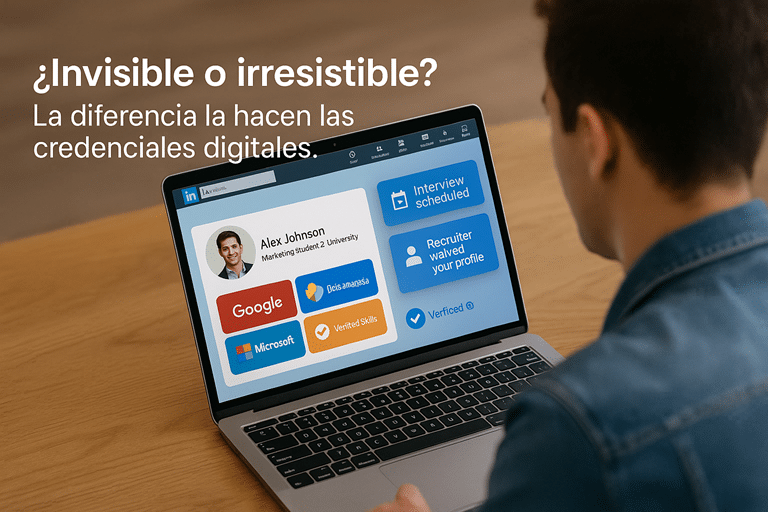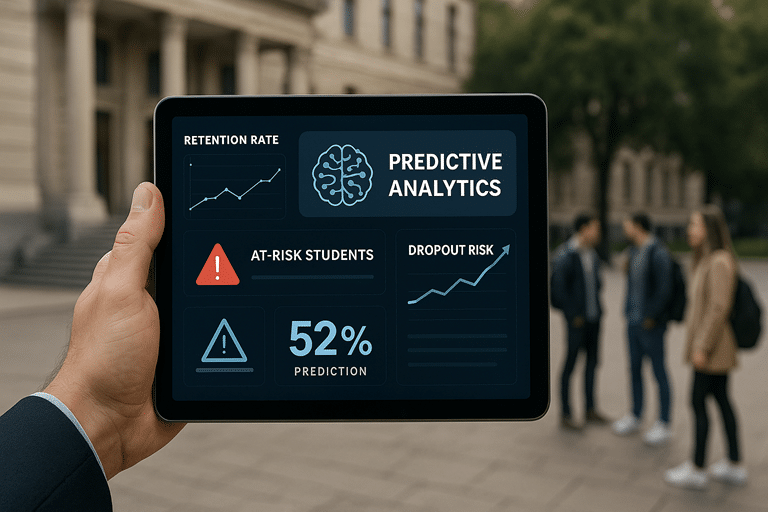To create the perfect template for your digital certificate It is necessary to take into account several aspects: from defining the objectives of the certification, the fields it will contain, the tool with which it will be developed, as well as its distribution. That is why below we share the step by step and the tools that you should consider when designing your electronic certificates:
1. Define the purpose:
Is it for an online course, an in-person workshop, an event, a membership, or something else?
What information should the certificate contain? (Participant name, course/event name, date, etc.) Who is the certificate for? (Students, professionals, general public)
2. Choose the format:
Do you want a digital certificate in PDF, JPG, PNG, or SVG format? Defines whether the orientation will be vertical or horizontal. Choose a standard size that works well for digital channels. Do you want it to be accompanied by a digital badge?
3. Choose the best tool:
Google Docs

Cloud-based application that allows you to create, edit and store documents online. It is ideal for creating certificates thanks to its text formatting features and real-time collaboration capabilities.
Adobe Spark

Online platform that offers tools for creating visual content, including certificates. Provides attractive templates and customization options to design quickly and easily.
Canva

Online graphic design tool that makes creating certificates easy with its intuitive interface and wide variety of templates. Offers customization options to adapt certificates to your needs.
Adobe Photoshop

Professional image editing software. Although it is more robust and complex than other options, it provides complete control over certificate design. It is especially useful for users with graphic design experience.
Adobe Illustrator

Vector graphic design software. It is ideal for creating certificates due to its ability to work with vector graphics, allowing for high-quality and scalable results.
Acredita (the best option)

Platform specifically designed for the creation and management of digital certificates with blockchain. It is the only one that allows accompanying the certificate of a digital badge. It offers features such as real-time verification and the ability to be socialized with a click on channels such as LinkedIn. It is an option focused on the authenticity and security of certificates. When the certificate is created, it is hosted in a space where additional information can be consulted, which is what is known as metadata, which is complementary to the information in the document.

To create the certificate on the Acreditta platform, just search and drag the data or what you would like to appear on the certificate, upload images such as logos, signatures and give it the final touch with a background that matches the image of your organization.

Important: The other tools on this list only allow you to create symbolic certificates, which lack verification technology like that of the Acreditta platform. In addition, the functionality that Acreditta has to send in bulk will allow you to save a lot of time and money throughout the certification process. Imagine creating and sending a digital certificate to 500 people in just a few minutes. This and much more is what you can do with Acreditta.
4. Design the template:
An effective digital certificate is characterized by its professional appearance, using colors, fonts and images that convey seriousness. Clarity and readability are essential, ensuring that information is easy to read and understand. To guarantee authenticity, security elements such as QR codes, digital signatures or watermarks can be incorporated. Personalization also plays a crucial role by including spaces for the participant’s name, date and other relevant data, providing a distinctive touch to the certificate.
Additional tips:
- Look for examples of digital certificates from other companies or institutions to inspire you
- Keep it simple: Don’t overload the template with too many elements or information.
- Use a consistent color palette: Choose colors that match each other and are pleasing to the eye. Try to be consistent with your brand image.
- Check spelling and grammar: Make sure there are no errors in the text of the certificate.
- Test the template on different devices: Make sure the certificate looks good on different screens and devices.
Now that you know how to create your digital certificate and the main tools that exist on the market for it, as well as their level of complexity, we invite you to Create your free account on the Acreditta platform, where you can create your digital certificate and send it to up to 249 users, in bulk, with no time limit and at no cost.
Subscribe to blog here and receive all our content